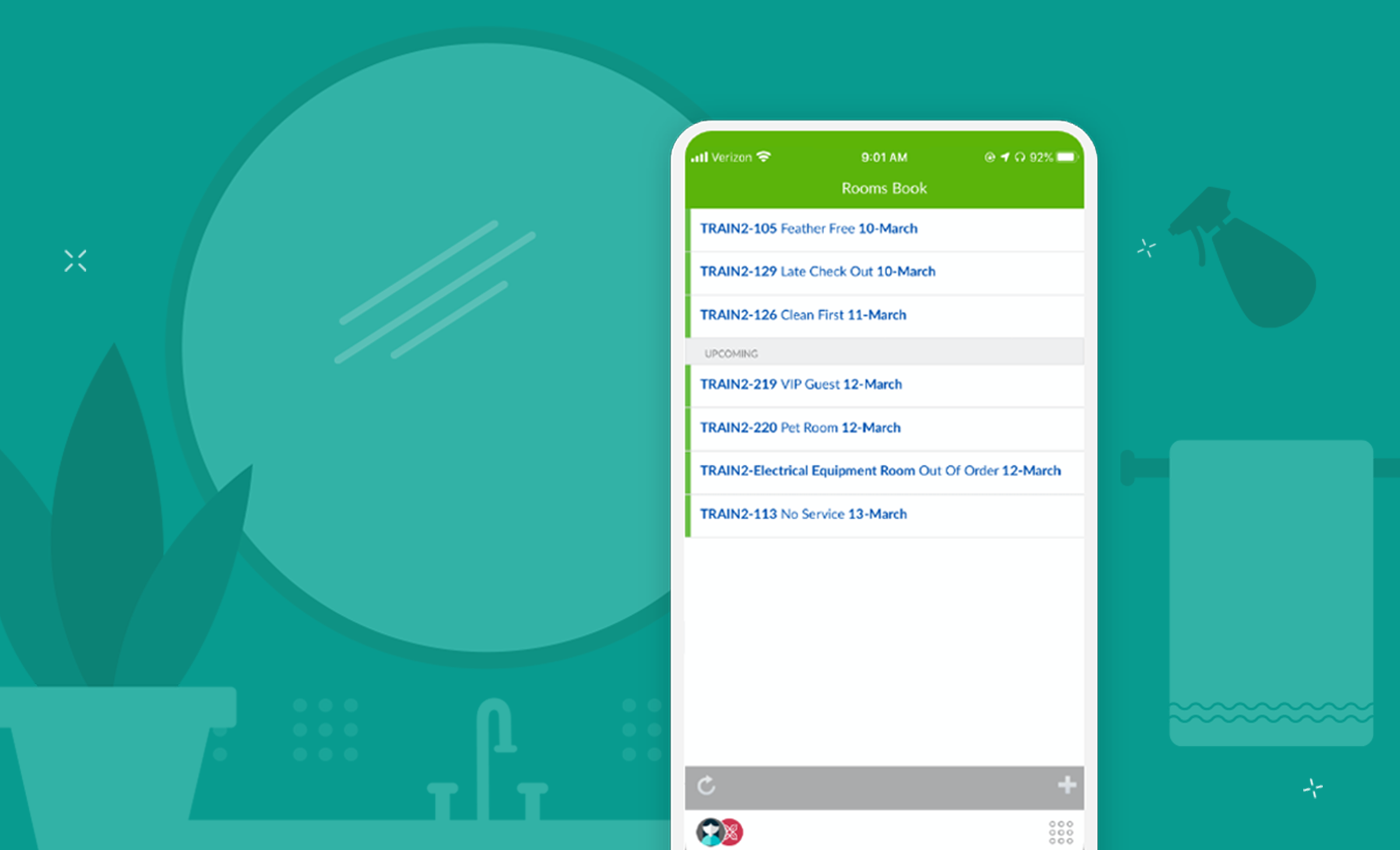
The average US hotel has approx. 115 rooms—that’s a lot of information to keep track of on just a sticky note or on a log sheet. That’s why we created the Rooms Book tool within Quore. It’s designed for clear communication between the front desk, housekeeping and your engineering department about all things related to the rooms in your hotel.
Many of our users are surprised to learn everything that Rooms Book has in store for them—so we put together a quick guide of how you can use it in your hotel!
1. Simplify Your To Do List
There’s a lot on your To Do list. As you keep track of everything going on in a given day, Rooms Book can help you simplify. But what’s the difference between adding a task to your To Do list or adding something as a Room Notice? Your team should use the To Do list when it’s a common request such as towels, blankets, toothpaste or an extra pillow and it needs to get to the guest right away. Room Notices are useful when it’s a unique or in-advance request placed before arrival or for a specific time. For example, if a guest says at check-in that they’re celebrating their anniversary, you can add a Room Notice that will be posted for team-wide visibility. Then, they can take the extra steps to make their stay special—whether that’s flowers in the room or a note to say “Congratulations!”. This will help provide clarity for your team—and it’s another way you can work toward providing stellar guest service.
2. Keep Housekeeping On Track
In addition to Cleanings, Rooms Book is another app that can and should be utilized by your housekeeping team! Your hotel housekeeping department can use it to show which rooms are in the queue for Cleaning. You can denote Early Check Outs—or Early Check Ins, Out of Service rooms, and more. Any member of your housekeeping team can access this information as they go about their workday to simplify and streamline their processes. They can prioritize the rooms that are ready to be cleaned and note the ones that they need to come back to.
3. Recognize Rewards Members
When a guest with status checks in, you can immediately add that information as a Room Notice. That way, your whole team can acknowledge the status of the guest throughout their stay. Creating general awareness amongst your team can help your VIP guests feel extra special. Whether that means housekeeping leaves a thank you note in their room or just asking them if there’s anything else they need to make their stay great, your team will be in the know!
4. React to Reporting
When viewing history, you can detect a trend in certain locations or in certain items. As you log information into Rooms Book, the data is all recorded in Quore. Within Rooms Book, you can access records for Work Orders, Requests, Room Notices, Complaints and Cleanings by guestroom. If you notice a trend, you’ll have the opportunity to pivot faster—and improve guest satisfaction in the process.
5. Improve Budgeting Accuracy
Once you’ve spotted an issue, you can submit a CapEx request and include the history of the item. This can help you make your case—you’ve got proof of when items in specific rooms or specific item types weren’t functioning as they’re supposed to. Keeping records of it all will help you improve budgeting accuracy by helping you pinpoint issues before they arise. You’ll have a clear picture of what’s working in your hotel—and what’s not.
31+ Features in Store
With Rooms Book, your team will be equipped to meet the needs of your guests—and get the job done efficiently! Rooms Book is just one feature, of 31+, that is designed with hotels in mind. Discover all of our features on www.quore.com/products.






